

IP: 151.242.3.8
dns.forjed.xyz · Port 853


Windows (Plain DNS) :
- Click OK, then close all windows.
- Open Settings > Network & Internet.
- Click Change adapter options.
- Right-click your active connection → Properties.
- Select Internet Protocol Version 4 (TCP/IPv4) → click Properties.
- Choose Use the following DNS server addresses:
- Preferred:
151.242.3.8 - Alternate: (leave blank or use fallback DNS you trust)
macOS (Plain DNS)
- Open System Settings > Network.
- Choose your active network → click Details….
- Go to the DNS tab.
- Add:
151.242.3.8 - Click OK or Apply.
Android (Encrypted DNS over TLS)
- Go to Settings > Network & Internet > Advanced > Private DNS.
- Select: Private DNS provider hostname
- Enter:
dns.forjed.xyz - Tap Save.
iOS (Plain DNS)
- Go to Settings > Wi-Fi.
- Tap the
iicon next to your Wi-Fi. - Scroll down to DNS → tap Configure DNS > Manual.
- Remove other DNS servers, add:
- 151.242.3.8
- Tap Save.
Linux (Plain DNS or Encrypted DoT)
For basic DNS (systemd-resolved):
bashCopyEditsudo nano /etc/systemd/resolved.conf
Set:
makefileCopyEditDNS=151.242.3.8
FallbackDNS=
Then:
bashCopyEditsudo systemctl restart systemd-resolved
Router (Manual DNS for entire network)
- Login to your router (usually at
192.168.1.1or192.168.0.1). - Find DNS Settings under WAN/DHCP.
- Set:
- Primary DNS:
151.242.3.8 - Secondary DNS: (optional fallback)
- Primary DNS:
- Save and reboot the router.
